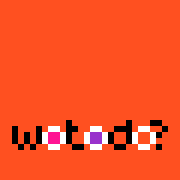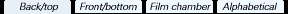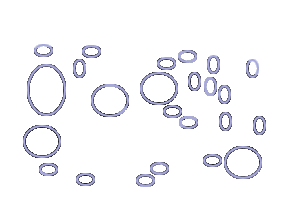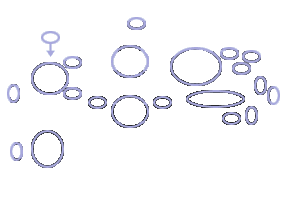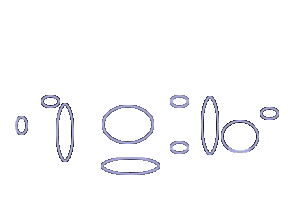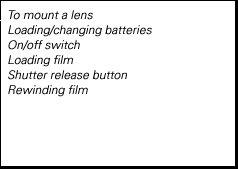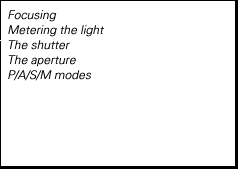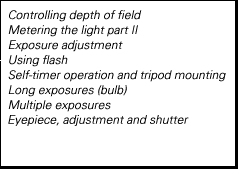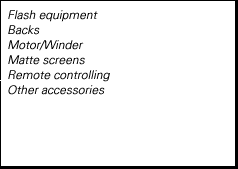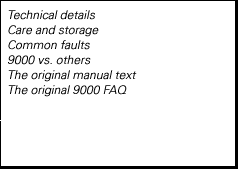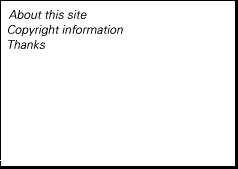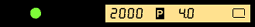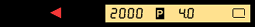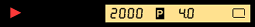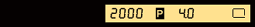Focusing
The Minolta 9000 has manual focus and two modes of auto focusing; continuous and single shot. Use continuous autofocusing for moving subjects, use single shot autofocusing for static subjects and to lock focus, and use manual focus in difficult conditions when the camera can't find anything to lock focus on.
You may also want to use manual focusing for fast moving subjects, as the 9000 is a slow focusing camera by today's standards.
Manual focusing
- Set the focus mode switch to the M (manual) position.
- Center the focus frame in the viewfinder on the subject.
- Touch the shutter release button to activate the focus signals.
- Turn the focusing ring in the direction indicated by the red focus signals in the viewfinder. A green focus signal glows when the subject is in focus. The camera will also beep to confirm acquired focus if the On/Off switch is in ON w/beep position. When both red focus signals blink, the subject must be focused visually on the focusing screen. To do so, turn the focusing ring until your subject appears sharp in the viewfinder.
- Press the shutter release button all the way down to release the shutter and take a picture.
Continuous autofocusing
- Set the focus mode switch to the AF (autofocus) position.
- Center the focus frame in the viewfinder on the subject.
- Rest your finger on the shutter release button without pressing down. The camera will adjust focus continuously as long as the button is touched. When the subject is focused, the green focus signal in the viewfinder glows.
- Press the shutter release button all the way down to release the shutter and take a picture.
Single shot autofocusing
- Set the focus mode switch to the AF (autofocus) position.
- Center the focus frame in the viewfinder on the subject.
- Press the shutter release button halfway down. When the subject is focused, the green focus signal in the viewfinder glows. The camera will also beep to confirm focus if the main switch is set in the ON w/beep position. As long as you keep the button pressed halfway, the focus will be locked; you can recompose the picture by moving the camera and the focus will not change. Release the button to cancel the lock.
- Press the shutter release button all the way down to release the shutter and take a picture.
- The 9000 has a single horizontal focusing sensor.
- Focusing speed depends greatly on the lens used. The fastest focusing lenses will be the ones using small and light elements for focusing. Examples of fast focusing lenses are 200/2.8, 28-135/3.5-4.5, 35-70/4 and 50/1.7. Examples of slow focusing lenses are 70-210/4, 500/8, 28-70/2.8 and 85/1.4.