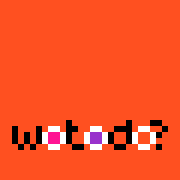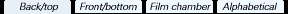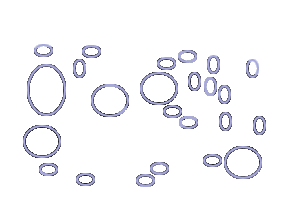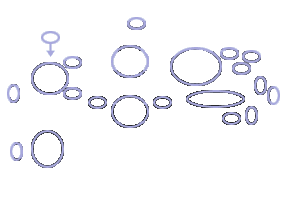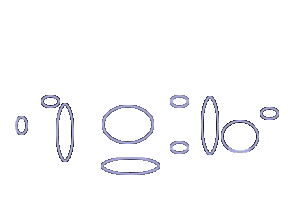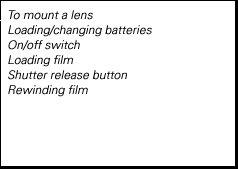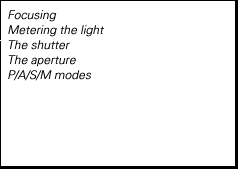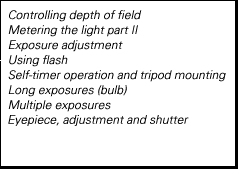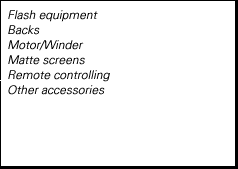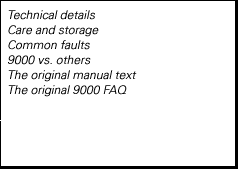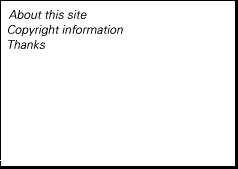Shutter release button
The Minolta 9000's shutter release button features a touch-sensitive switch for activating the meter and autofocus systems. To conserve battery power, it functions only when the main switch is set to ON or ON w/beep.
Meter activation
To activate the meter, just touch the shutter release button. In low light, the LCD panel in the viewfinder is automatically illuminated. For easier operation of other controls, the meter remains on for 10 seconds after you have lifted your finger from the button. After those 10 seconds, the camera will turn off the display and metering to save batteries. When the shutter release button is touched again, the camera will reset the exposure settings to default values, discarding an eventual program shift.
Autofocusing
The camera's autofocus system is activated, if the AF/MF switch is set to AF, whenever the shutter release button is touched. The camera will continuously adjust focus on the subject in the focus frame as long as your finger remains on the shutter release button. To hold focus, press the button halfway down, recompose the photo, and then release the shutter.
Releasing the shutter
After focusing, release the shutter by pressing the button all the way down in a smooth, steady stroke. Never use a quick jab, which may shake the camera and result in blurred pictures.
- If the shutter release button becomes dirty or oily, set the main switch to OFF and wipe the button with a clean, dry cloth.
- When proper contact is not possible (e.g., when fingers are very dry or when wearing gloves), press the button slightly to activate metering and autofocusing.
- Continuous autofocusing is not possible when wearing gloves, since the camera's touch switch cannot be activated.