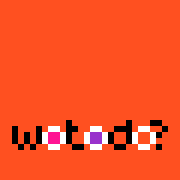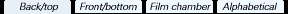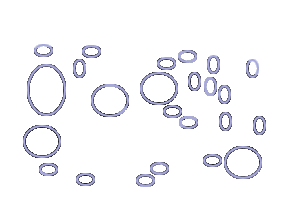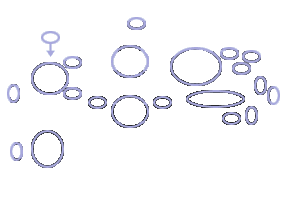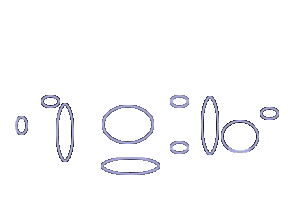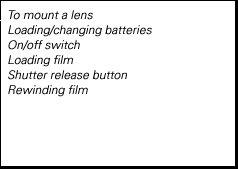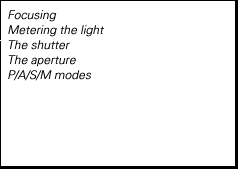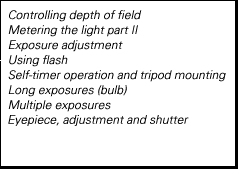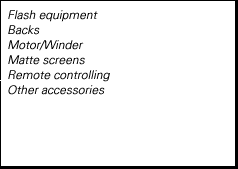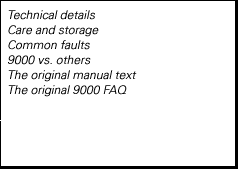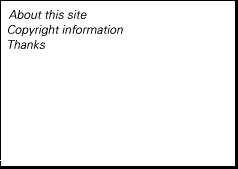Common faults
The 9000 isn't immune to malfunctions, and has also got some quirks which may lead you to believe that it's broken. Some of the more common ones are listed here.
Camera is completely dead
If the camera won't turn on at all, check that the batteries are correctly installed, with the positive and negative terminals in the right direction indicated in the battery holder. Check that the battery terminals inside the holder, and inside the camera, are clean and free from corrosion. Also make sure that the batteries are fresh, often indicated by a use-before date code on each battery.
Black edges on LCD display
It is extremely common that the LCD display "delaminates", leading to blackened corners or edges. This can happen to both the LCD in the viewfinder and the data panel at the top. The LCD can be replaced, if you can dig up a pristine replacement; this can be very hard, however. Anyway, don't worry about further blackening, because the delamination stops at some point and won't spread further (spare due to drops and other violence). I have never heard of a panel going completely black.
Camera is locked / ISO blinks
Also known as "the camera is completely dead and won't do anything but blink the ISO number". This is a safety feature. When you remove the batteries, certain things will be "forgotten" by the camera, namely: exposure adjustment, film speed, and manual exposure settings. As a reminder that the film speed has been reset to the ISO indicated by the DX code (or ISO 100 if the DX code is lacking) and that you shouldn't forget to change the ISO, the camera will lock and blink (for example) "ISO 100" when new batteries are inserted. To fix this, just press the "ISO" button and enter the desired setting, or if the ISO number blinking is already correct, just push and release the ISO button. The camera now works normally.
Autofocus is dead
The camera seems to work just partly, with the following symptoms true:
- Autofocus won't work, even though the camera is set to AF.
- Aperture setting can't be changed; the shutter speed setting works normally, though.
- Viewfinder may be darker than normal.
- "F" blinks in the data panel.
This probably just means that the aperture is stopped down with the Depth Of Field (DOF) preview lever. To reset the camera to normal operation, push the lever all the way to the bottom, or release the shutter to take a picture.
Autofocus gives unsharp pics
Provided that the picture isn't unsharp because of something common, such as too long shutter speeds leading to camera shake:
- Check that the diopter adjustment dial is set for your vision. You can read more about adjusting this at another page on this site.
- If the camera indicates that correct focus is found when the viewfinder picture is horribly blurred (and the resulting pictures are blurred, too), the focusing CCD may be misaligned. There are two solutions if this is the case; continue to take pictures focusing manually, or take the camera to a certified Minolta repair center.
- If the pictures are correctly focused in the finder but blurry on film (or vice versa), the mirror actuators may be broken or the mirror itself misaligned in some way. This means that the camera must be serviced.
Pictures are dark
If you get a roll back which is almost completely dark, or extremely grainy if using print film, the camera's aperture control magnets may be broken. To check if this is the case:
- Advance the film.
- Set the camera to M mode.
- Enter the largest possible aperture (the lowest number, e.g. "3.5").
- Turn the camera so that you look straight into the lens.
- Press the DOF preview lever slightly until you hear a clicking sound. Release the lever. No movement inside the lens should be seen at this stage!
- Press the DOF preview lever down a bit more. Another click should be heard. Release the lever. At this stage, the aperture should close down to a small hole.
- Press the DOF preview lever all the way down to open up the lens again.
If the aperture closes down to a small hole already at the fifth point, the camera has a problem and must be repaired. This is a more common fault in the 5000 and 7000 models, but may happen to the 9000 as well. The repair is unfortunately quite expensive; expect $100 or more.
DOF preview doesn't work
- DOF preview cannot be used if the film isn't advanced.
- If the viewfinder gets very dark when using the DOF preview, regardless of aperture, your camera may be suffering from the same fault described in the point above.
Film advance lever is stuck/jammed
I have seen this error being described as fatal on the net. I have never heard of it turning out to be a serious problem at all. Rather, the gears inside the film advance mechanism have jammed in some way. In most cases, what is needed to get a fully functioning camera is simply to (carefully!) operate the bottom film advance mechanism, namely the motor coupler. Use a flat screwdriver, and do not touch the center Phillips screw, it's the surrounding metal rings with "gaps" in it that should be rotated. Try both directions, apply semi-hard pressure until something happens.