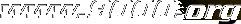
The camera will try to give you a correct exposure automatically. However, some basic understanding of the light metering modes are needed. Two general modes of light metering are available on the 9000:
Those two modes are settable with the light metering selector, located at the far left of the camera. It has actually four modes: Average, Spot, H and S. Ignore the H and S modes for now; they are special spot meter settings, and we will look at them later in the section "Advanced concepts -- Metering the light part II".
This mode should be used for general photography. It looks at the whole scene through the lens and computes an average value for exposure, treating the center of the picture as the most important part. In most cases it will do an adequate job, but in some cases it will fail. Typical cases where it will underexpose the main subject are when the subject is backlit, or scenes where strong point light sources exists in the picture (e.g. the sun). Typical cases where it will where it will overexpose the main subject is when the main subject has a dark background. How to get around these cases?
Enter spot metering. Look through the viewfinder -- in the middle, there is one small rectangle and one larger circle surrounding it. The rectangle is the location of the autofocus sensor and does not concern exposure. Inside the circle (including the rectangle) is where the camera will take a reading when spot metering is set. You can now meter on the most important part in the scene! But what if the most important part of the scene isn't in the middle?
AEL means Auto Exposure Lock. With this handy little button, located right under your right thumb when you hold the camera normally, you can lock the exposure. Point the circle to the thing you want to have correctly exposed -- for example a face. Press the AEL button. While pressing, recompose and release the shutter. The camera will expose with regards to what is in the spot metering circle, and not care about anything else in the scene.
The AEL button can also be used with center-weighted average metering for locking exposure and recomposing in tricky situations.