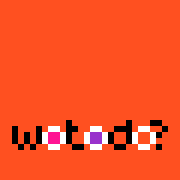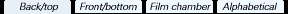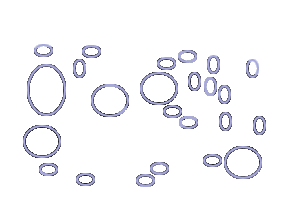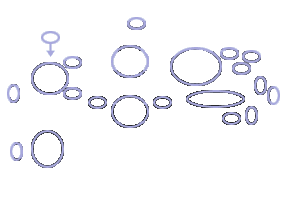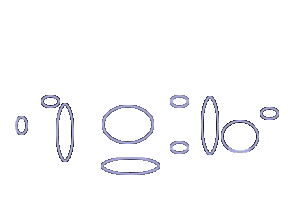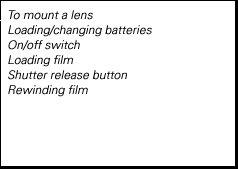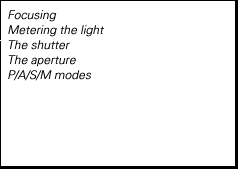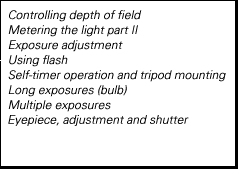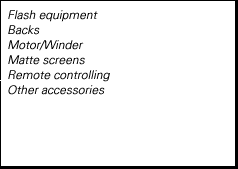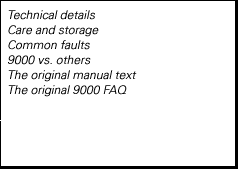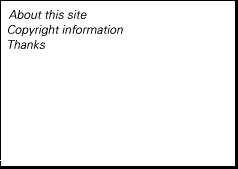Using flash
On some occasions, the use of artificial lighting such as an electronic flash is unavoidable. The Minolta 9000 features TTL (Through The Lens) flash metering of reflected light from the film plane. This metering is always center-weighted regardless of what the metering selector is set to. Maximum X-sync is 1/250, and High Speed Sync (HSS) is not available even with a modern flash. There are two ways to connect a flash; through the accessory shoe or through the sync terminal.
The accessory shoe
When using a Minolta Program Flash, X-sync is automatic and Minolta Direct Autoflash Metering (TTL off-the-film) operates in all modes. X-sync in P mode is set at 1/250, 1/125, or 1/60 sec. depending on light level; in A mode, X-sync is set to 1/250, and any aperture can be selected; in S mode, any speed 1/250 or slower can be selected and aperture is set automatically to f/5.6; in M mode, any speed 1/250 or slower and any aperture can be set.
- The accessory shoe on the 5000, 7000, and 9000 differs from the current Minolta flash shoe. When Minolta introduced their "i" series, they also introduced their "iISO" shoe. While the shoe on the Minolta 9000 is compatible with many third-party flash units and most older/cheaper flashes, it is not compatible with modern Minolta flashes without a special adapter. See the section about flash equipment for more information.
The sync terminal
The sync terminal accepts PC-type (this "PC" has nothing to do with a "Personal Computer") sync cords from flash units that do not have a hot-shoe contact. The camera's TTL flash metering does not operate with such units -- exposure must be controlled manually or by a sensor in the flash, if any. To determine aperture setting for correct manual exposure, refer to the owner's manual of the flash or use a flash meter.
The shutter speed must also be set manually to any speed 1/250 or slower when using the PC socket to trigger a flash. Compared to portable electronic flashes, large studio-type units have capacitors which require more time to discharge at full power. Shutter speed should generally be set to 1/125 or slower to assure full exposure when using these units.